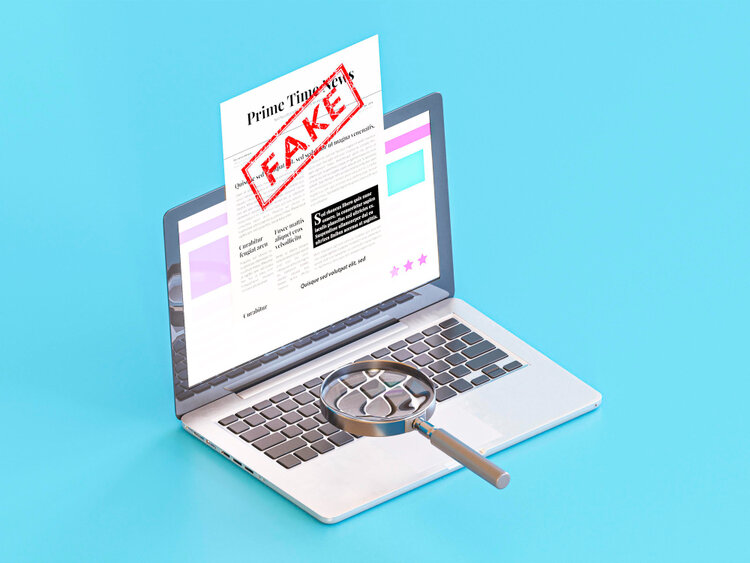 Introduction:
Introduction:
The digital world is an integral part of our daily lives. With the continual rise in the number of devices we use and the internet-based activities we engage in, maintaining robust cybersecurity has become paramount. An essential part of this cybersecurity arsenal is antivirus software.
At Computer Solutions, Inc. in Savannah, GA, we care about your online safety. Lately, there has been an increase in phishing scams targeting unsuspecting users, with emails stating your antivirus software has expired. This blog post aims to raise awareness about these deceptive emails and provide steps to identify and avoid falling prey to these scams.
The "Expired Antivirus" Scam:
The strategy is simple yet effective. Cybercriminals send a seemingly innocent email stating that your antivirus subscription has expired. This message often instills a sense of urgency, urging you to renew your subscription immediately to prevent your device from becoming vulnerable to malware or other security threats.
In some instances, the email may contain a link to an official-looking website designed to mirror the look and feel of a legitimate antivirus software company. The site will often prompt you to provide personal and financial details to renew your subscription.
While it's crucial to keep your antivirus software up-to-date, it's equally essential to realize that these emails are typically scams. The primary purpose is to trick you into providing sensitive data or to introduce malware to your system.
Signs That an "Expired Antivirus" Email is a Scam:
Here are some indicators that an "expired antivirus" email might be a scam:
- Unfamiliar Sender: Legitimate antivirus companies send emails from official email addresses. If you receive an email from an unfamiliar address, it's a red flag.
- Spelling and Grammar Mistakes: Professional companies have editors to ensure their communications are error-free. Frequent grammar and spelling errors are usually a sign of scam emails.
- Request for Personal Information: Legitimate companies will rarely ask for personal information via email. If an email is asking for personal or financial details, be wary.
- Sense of Urgency: Scammers often create a sense of urgency to pressure you into taking action. A real antivirus company will not rush you to renew your subscription in such a manner.
How to Protect Yourself:
- Confirm with the Antivirus Company: If you receive an email saying your antivirus has expired, go directly to the company's official website or call their customer service to verify this information.
- Update Software Responsibly: Regularly update your antivirus software using the update feature within the software itself or the official website of the software. Avoid clicking on links in emails to do this.
- Be Cautious with Links and Attachments: Do not click on links or download attachments from unknown or suspicious emails. These can lead to malicious sites or download harmful software onto your device.
- Invest in Antispam Solutions: An antispam solution can help filter out scam emails before they reach your inbox.
Conclusion:
While it's essential to keep your antivirus software up-to-date, it's equally critical to be aware of scams aiming to take advantage of this. Remember, knowledge is your first line of defense in the fight against cybercrime.
At Computer Solutions, Inc. in Savannah, GA, we're committed to helping our community navigate the ever-evolving landscape of digital security. We're here to provide guidance and effective solutions for all your cybersecurity needs. Stay safe online!
Disclaimer: This blog post is meant for informational purposes only and does not provide exhaustive guidance on avoiding all potential scams. Always follow your antivirus provider's official guidelines and recommendations.
